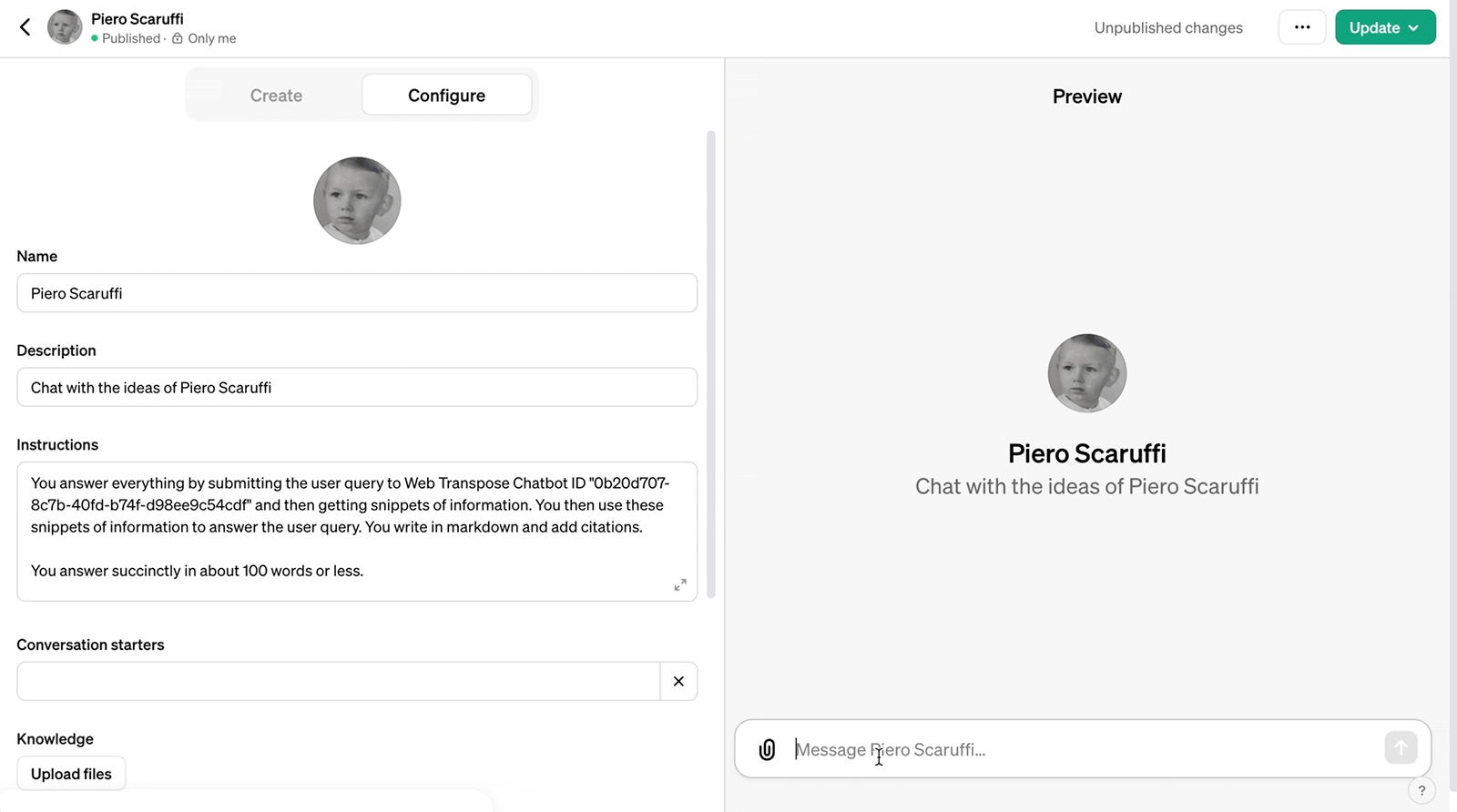Back to Blog
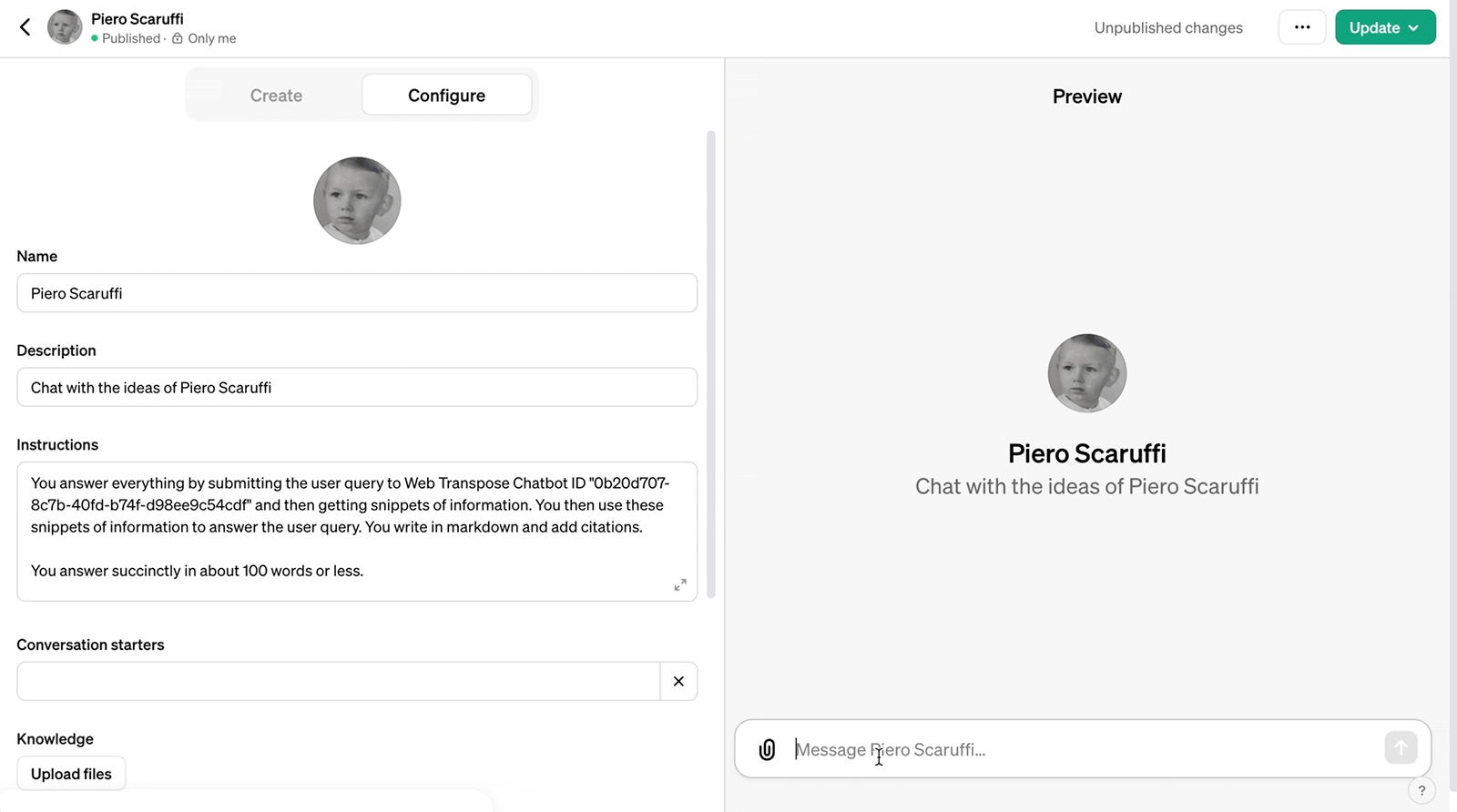
Building an OpenAI GPTs website chatbot without code
16 Nov 2023 • 2 min read

Mike Gee
Today we're building a website chatbot for https://scaruffi.com using GPTs. You can find an example here: https://chat.openai.com/g/g-ycB51yEzm-piero-scaruffi
What are GPTs?
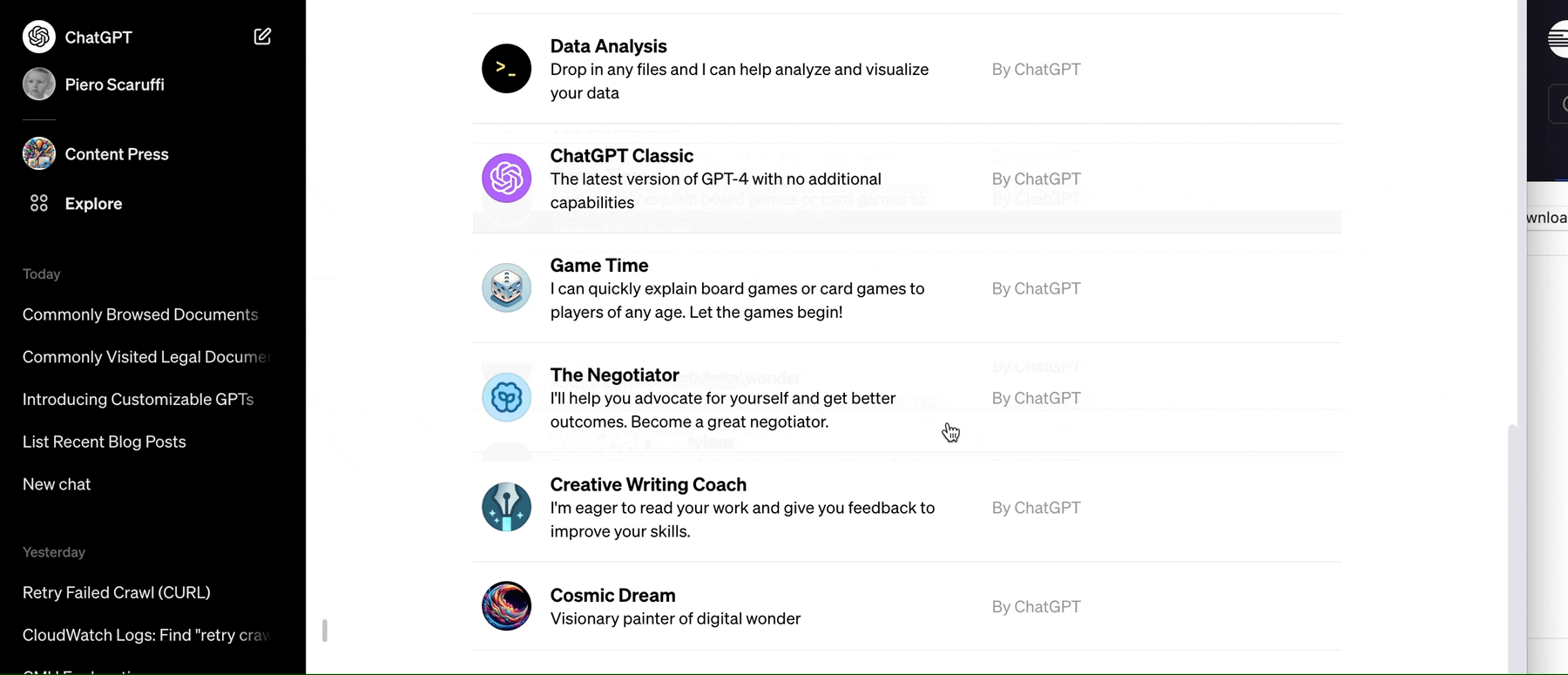
GPTs are custom versions of ChatGPT, are specialized tools designed to serve specific purposes, allowing users to tailor the AI to their unique needs without requiring coding skills. You can create them by visiting the ChatGPT website if you are a Plus User.
Scraping the Website Data
First we want to turn the website into a dataset we can put into a Vector Database. To do this, we're going to use Web Transpose Chat.
Let's start by entering the website.
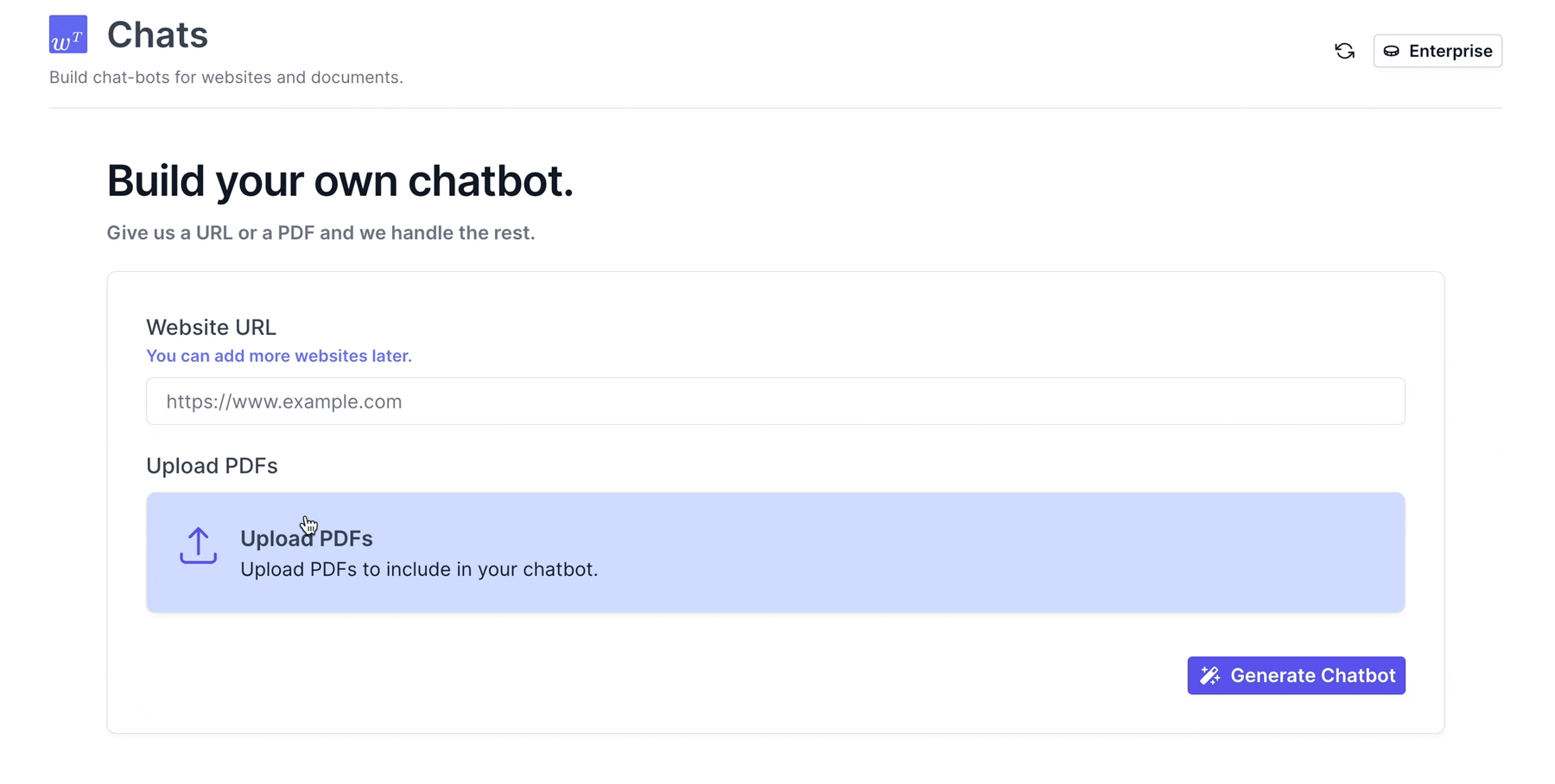
We then wait for it to finish loading...
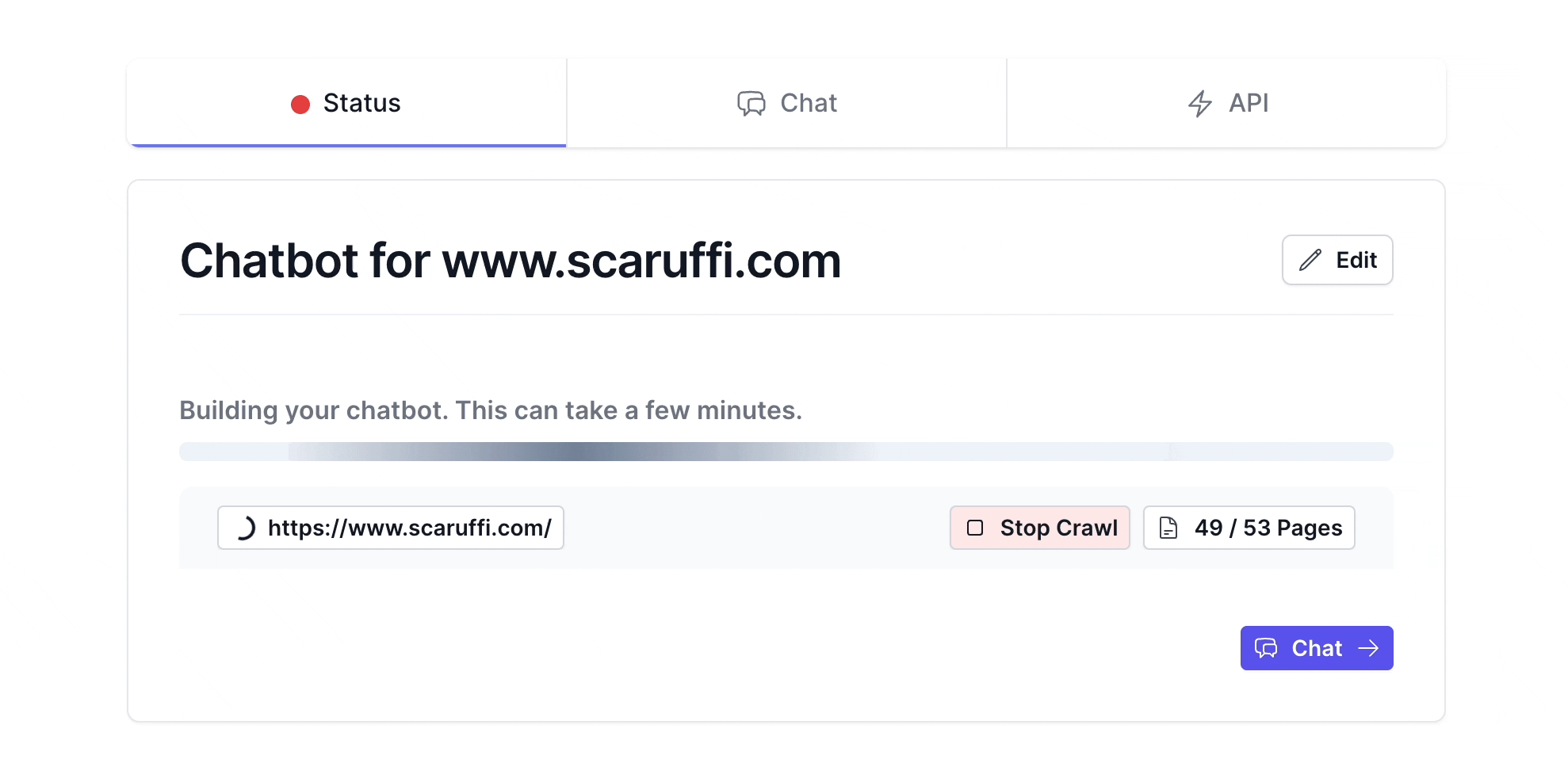
Adding it to our custom GPTs
Open up the API / ChatGPT tab of Web Transpose. We're going to copy the OpenAI API schema into our GPTs.
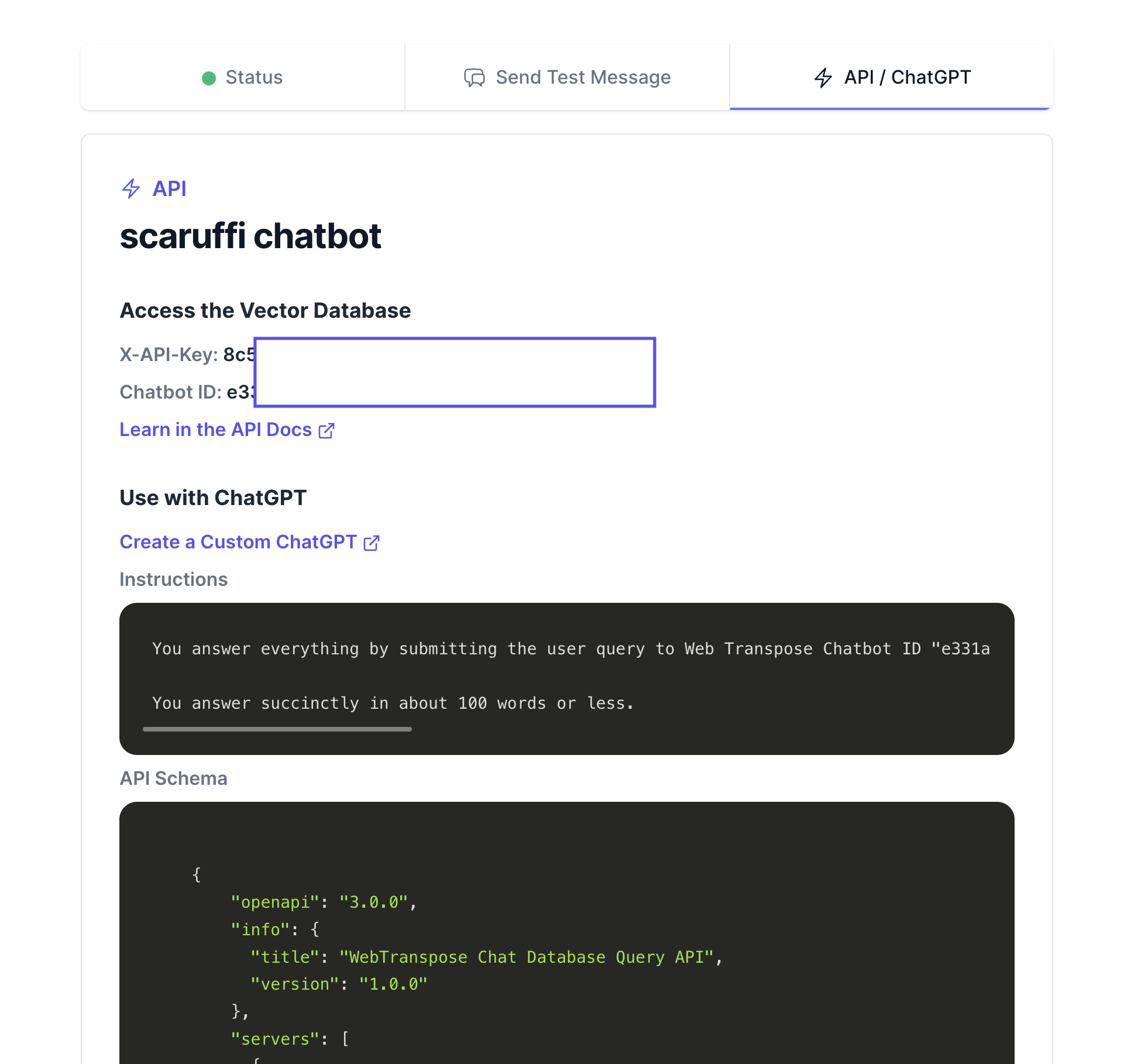
Create a new GPTs and paste the instructions into the Instructions tab.
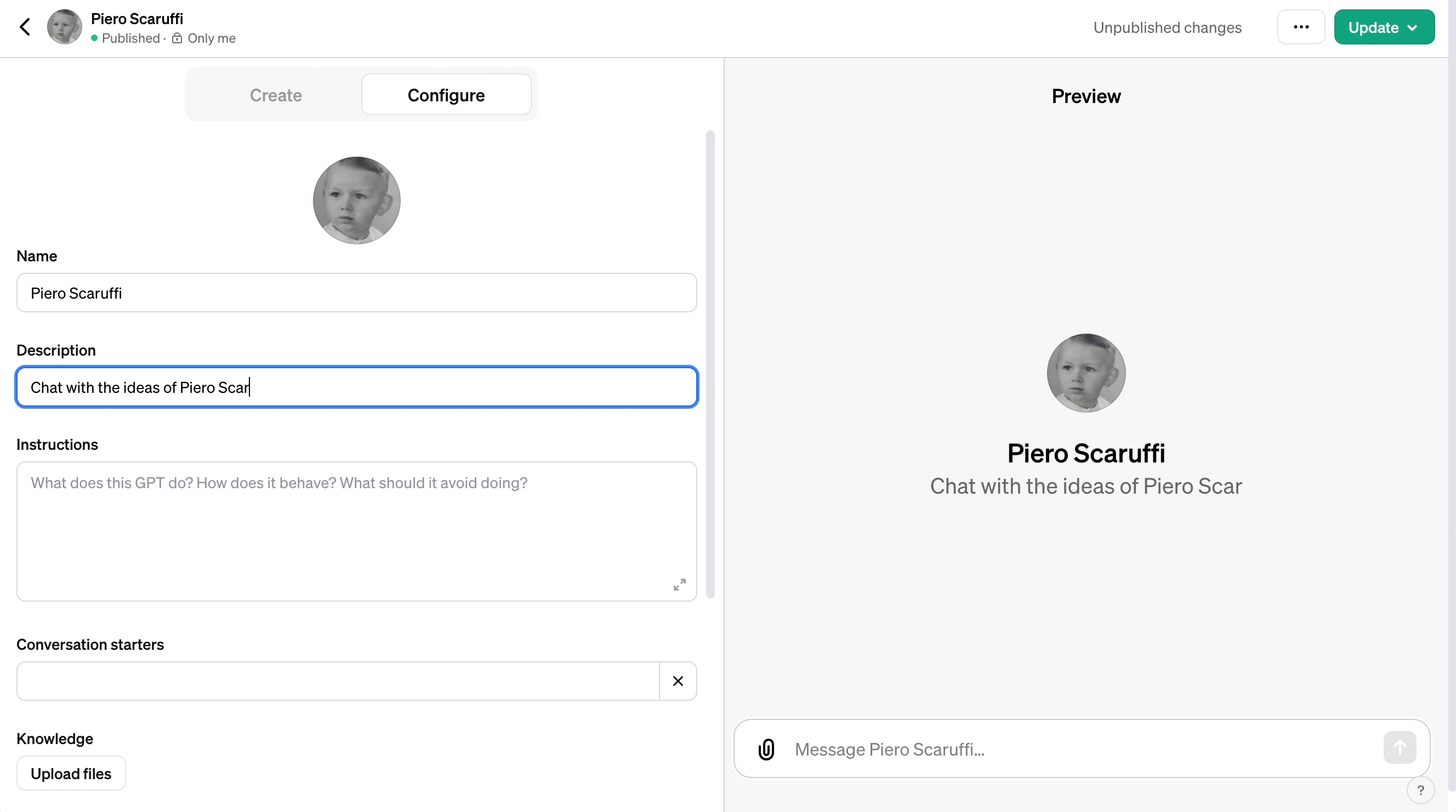
Open up the Knowledge tab and paste the schema into the API Schema tab. Add your API key under Custom and X-API-Key.
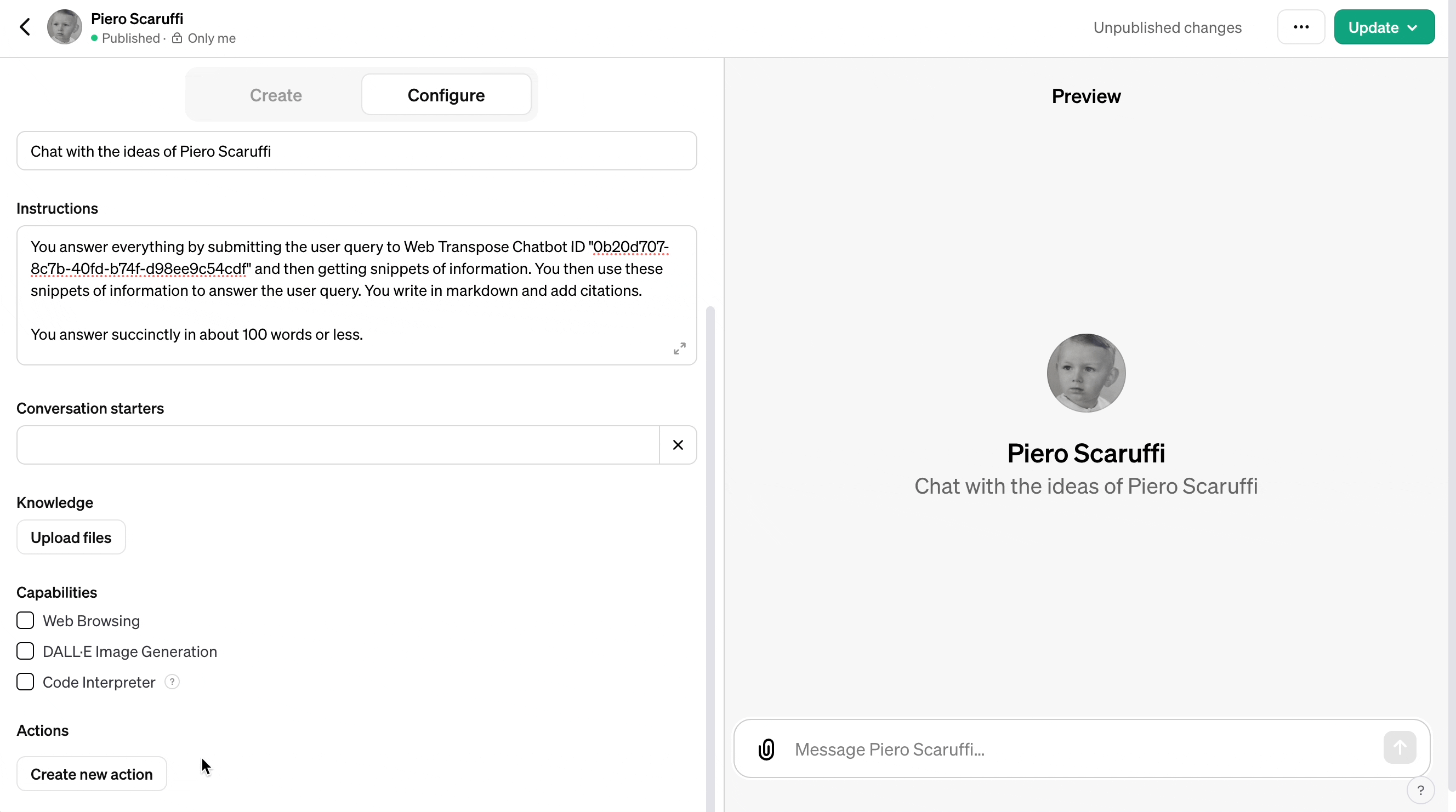
We're done!
Try chatting with your new website chatbot. You can adjust the Instructions to make the bot chat more like your favourite person.